|
Our theory of biorhythms allows to determine the days when your abilities and potential are high, low or in critical condition. The coincidence of high levels of emotional and intellectual biorhythms can be connected to flash of intuition and long-term problems can be solved “instantly”! Such days are good for lottery – if you buy a ticket and play it yourself! Also using our program you can calculate those numbers which are more favorable for you at any time. How to InstallThis page will walk you through the BioLotinstallation process using screenshots from Windows Vista and Internet Explorer. Your installation experience may vary depending on your PC settings, such as operating system and default browser. Verify the following before starting the installation process: |
|
Step 1: Click the Download ButtonClick BioLot FREE DOWNLOAD button |
|
Step 2: Download Program FileThe download dialog box opens. Click 'Run' to proceed to the Setup page, and skip to Step 5. If you wish to save the program file to you PC, click 'Save' |
. |
Step 3: Save ToIf you clicked Save in Step 2, select the directory to save the program file to. Select the direct and click “Save”. |
. |
Step 4: Start InstallationWhen the download completes, click “Run”. If the installer does not automatically start, go to the directory you chose in Step 3, and double click the file named BioLot.exe. |
. |
Step 5: End User Licensing AgreementThe Setup widow will open. Read the End User Licensing Agreement. You now have two options: 1. If you want to setup options, click “Options” and go to Step 6. 2. If you are happy with the default options click “Accept” and skip to step 7. |
. |
Step 6: Setup OptionsYou will be presented with a page to choose your setup options. Change install Location Choose whether or not you want desktop shortcuts. |
. |
Step 7: Install BioLotInstallation of BioLot starts. Please wait a few minutes for the installation to complete. Installation time varies depending on internet connection speeds. A promotion banner will appear in the center of the installer window. Clicking on the banner will not affect the installation. |
. |
Jackpot
winner’s
Software
Free calculation of biorhythms in our program helped many people to change their lives.
Lottery
Quick Pick
Intuition and luck! The coincidence of high levels of emotional and intellectual biorhythms associated with the flash of intuition! Such days are needed to play the lottery — the odds are very high!